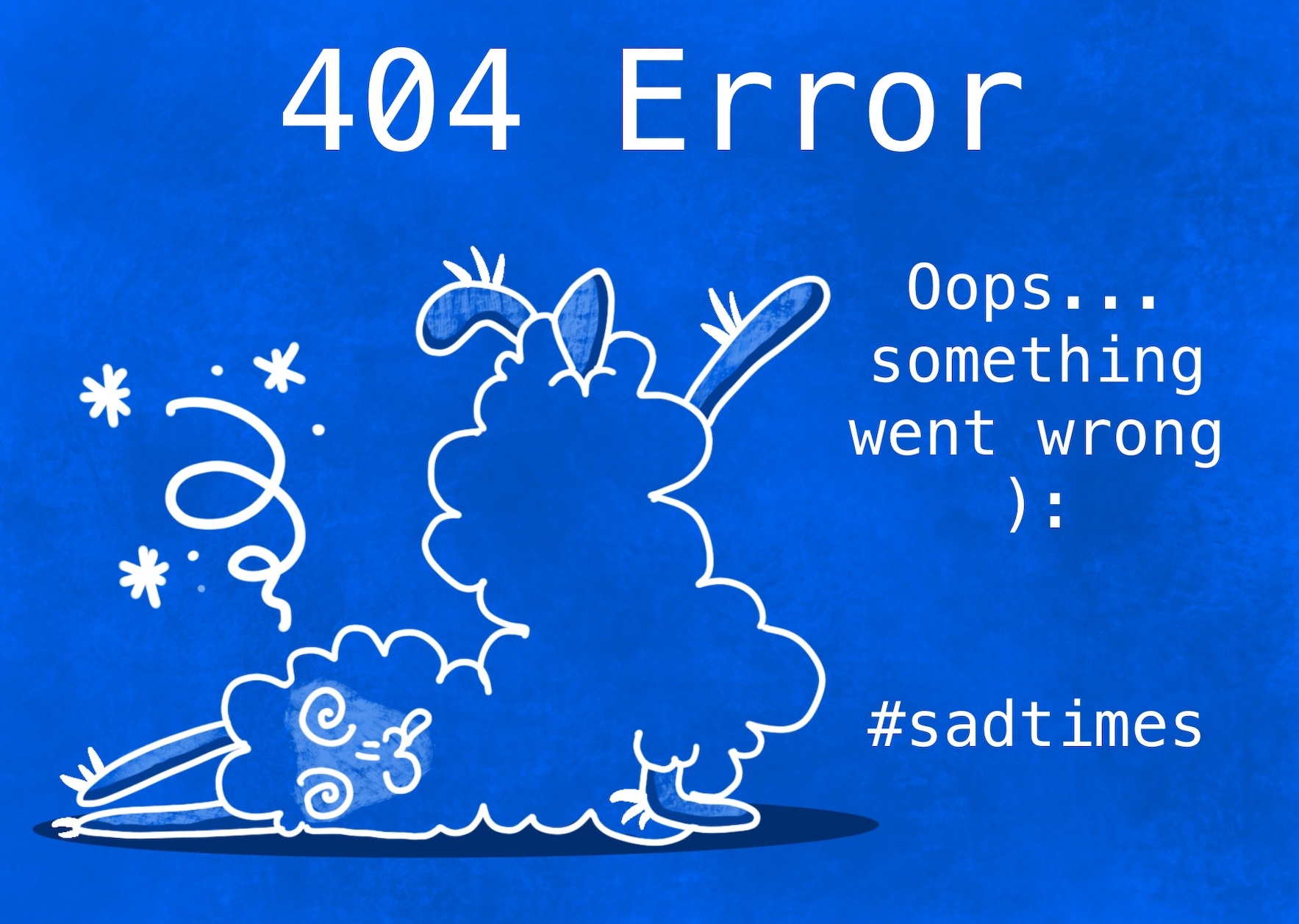🐢 Rollama is loading slowly
Troubleshoot: How to fix slow loading issues
Andrew from Rollama
Last Update 2 years ago
Rollama uses a relatively large number of images for its visual appeal.
If you are visiting the site for the first time on a certain device, and especially simultaneously with a whole class, you can expect the loading to take a minute or two, depending on your wi-fi speed.
Subsequent visits should load much faster, even in large groups.
Here are some things to try if the site speed is unusable:
1. Refresh the page if certain items don't load (e.g. avatar, XP and coins), and try to be patient after each click.
2. Check if other classes in your school are using the site, especially for the first time. This will cause delays due to the heavy download requests.
If something isn't loading correctly:
3. Try logging out and logging back in
4. Try using private browsing/incognito mode to load the latest version of the site
5. Clear the browser cache (Settings > Chrome/Safari > Clear History and Website Data)
6. Contact your school IT manager for help
7. Get in touch with us at [email protected] after trying the above, and we'll try to assist.
Thank you for your patience, and we will keep working to improve the technical performance of the site to ensure a smooth experience.